Hello,
I wanted to use a TITO (Ticket In Ticket Out) with my IGT S2000 slot machine, but it had not got any printer, so I had to order one ... obvious
To ensure that printed tickets can then be read by my bill validator, I had to install a Bettor TITO Deluxe, before. Here is the
post on the NewLifeGames forum where you will find all the information.
I had not done the tutorial on installing the Bettor TITO yet, there is nothing fancy, but the setting of the machine is required for the printer, the reader and Bettor TITO ticket will include . The S2000 there is no need to do a RAM Clear, just a Chip Key is required.
This printer will be installed in the top box of my slot in the bottom left.

Moreover, many observers have noticed that this is a 4 reels machine, Super Spin Sizzling 7, transformed into 3 reels.
Go, it's gone, you are getting into the installation ; make sure that you do not have credit on the meter! ! !
Start by opening the door and remove the chrome plate under the glass. Remove the panel by taking down and lifting it up, you can now pull it towards you.
Unless your glass support plate is provided for receiving a printer, it is necessary to remove the cut where the printer is positioned. This was my case.
To have access to the 2 screws that hold the plate, it’s better to remove the reels.

Take your printer.
The one I ordered is a FutureLogic GEN1 Netplex
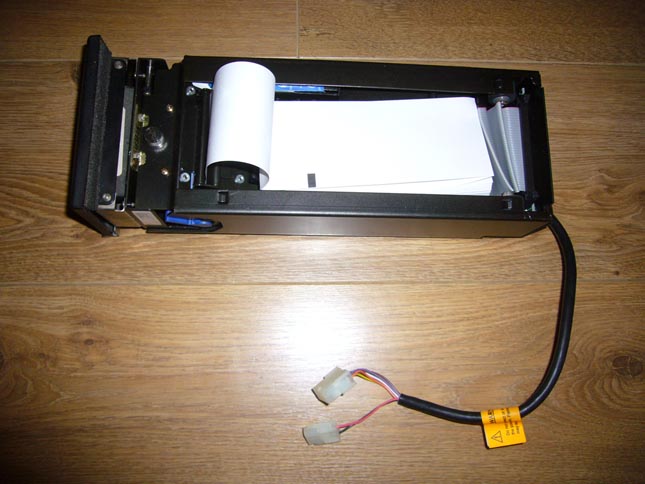
When you buy this kind of printer, make sure you have the cable that plugs in the printer, it is not always sold with it.
On one side of the cable there is a FutureLogic connector and on the other side it splits into two connectors:
- 1 Netplex (communication protocol)
- 1 for the power supply
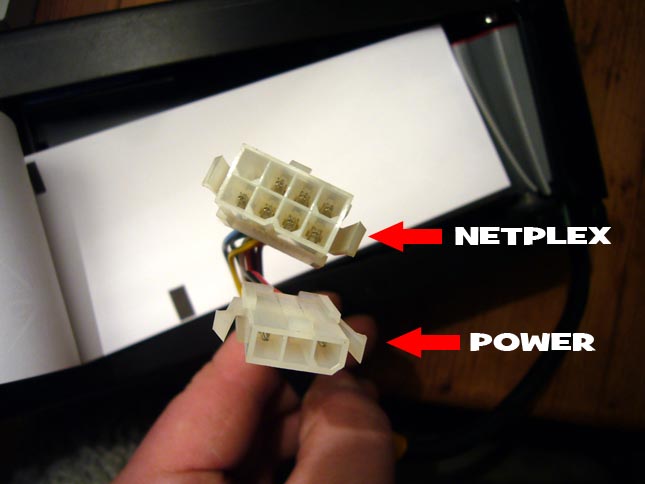
The advantage of taking Netplex devices is the simplicity of connecting and setting.
However, you should have a Netplex distribution board in the Top Box. I am not saying that the installation is not possible if you do not have this card, but you need longer cables to go to the bottom of the machine, near the motherboard or plugs at the bottom left and right of the top box.
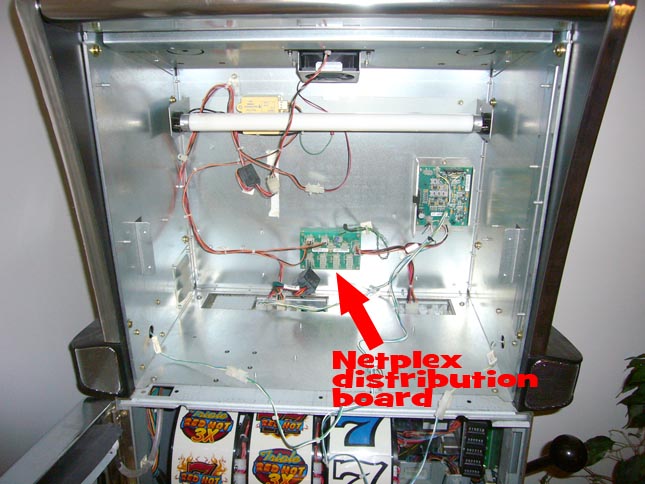
Here is the Netplex board, view closer.
The top part is dedicated to the power supplies distribution, the bottom part distributes Netplex protocol. For the two parties, it is obvious that you must already have a power supply and a Netplex cable plugged into this card ... logic for distributing cable ... some things, there must have something to distribute.
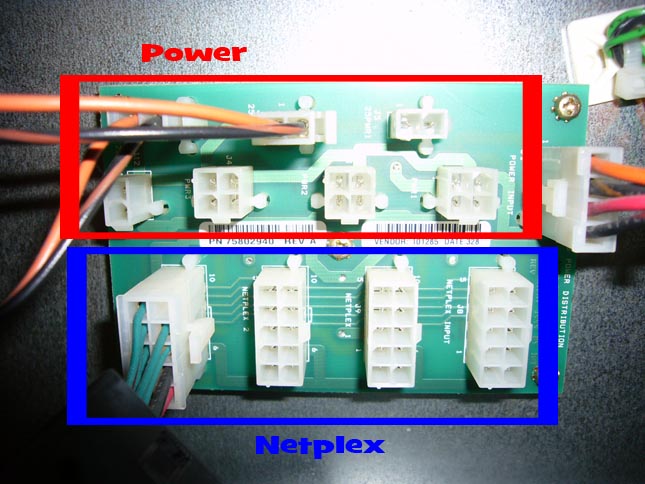
To install the printer, you will also need a Netplex female / female cable.
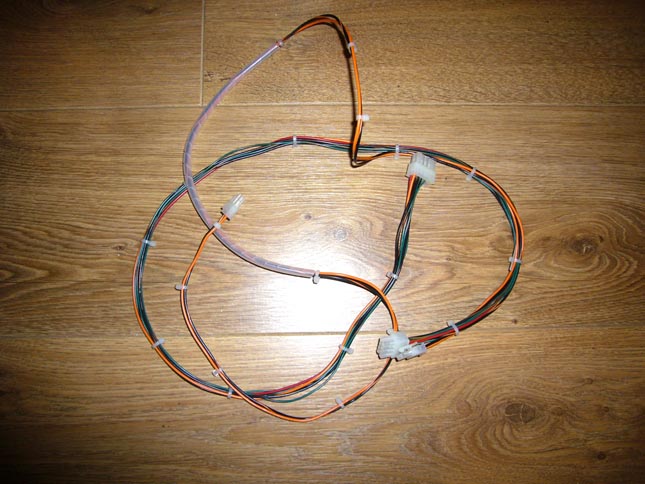
There are 2 connectors that must be connected to the cable of the printer and the other 2 are connected to the distribution board Netplex.
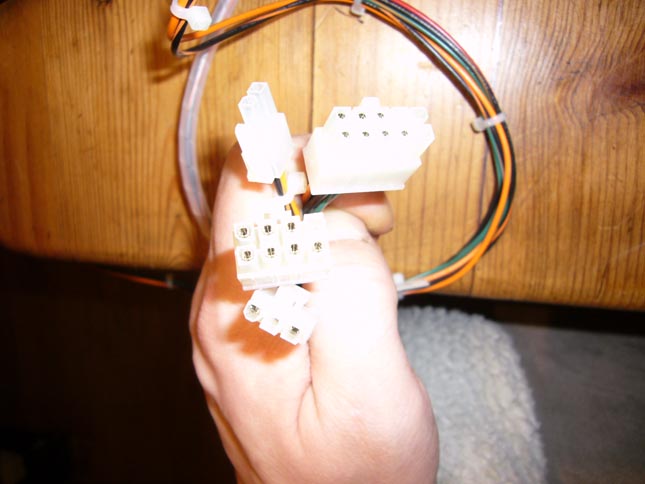
Start with the distribution board and the plug for the power supply.
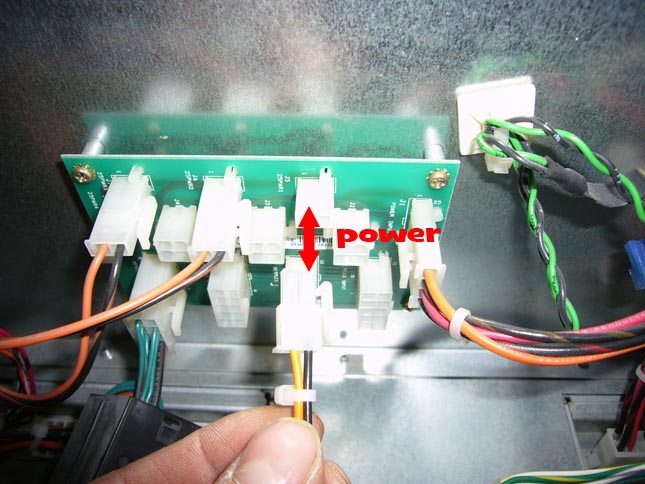
Then plug the Netplex.
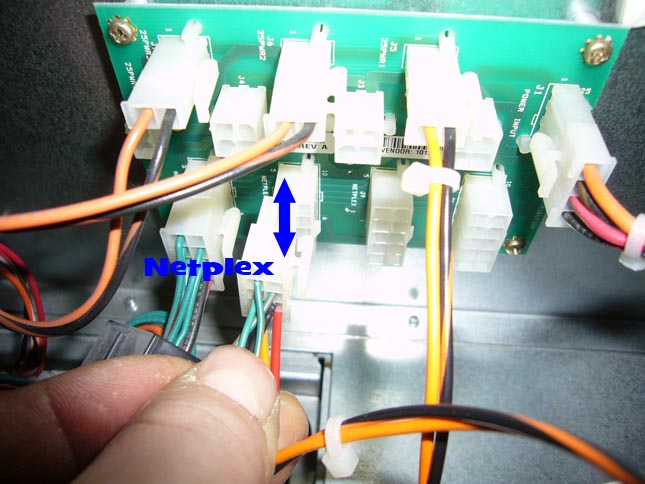
You can now plug the cable Netplex + supply, connectors from the printer.
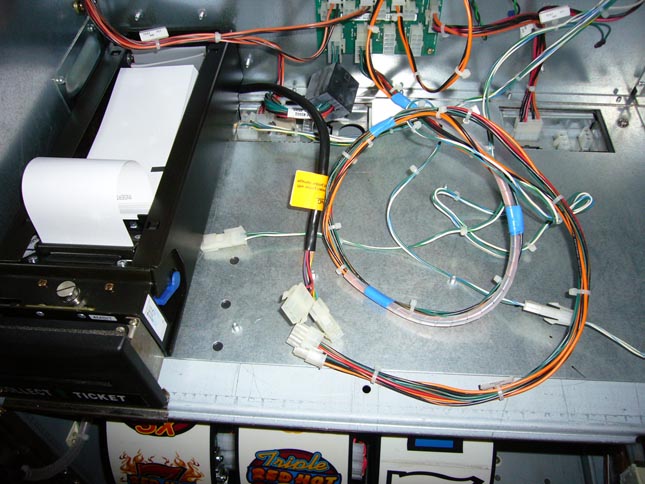
If all is all right, you should have this kind of installation :

you can put the support plate glass. I cut with an angle grinder. Nothing complicated because it is hidden by the chrome plate, so even if you rip, it does not show.

Finally, to reassemble the elements: reels, glass and chrome plate. The hardest part was to cut cleanly the chrome plate ; the slightest missed would have been seen.

Now, let’s set up the printer to be recognized by the machine.
Use a Chip Key to enter the menu 7.2.2 PRINTER
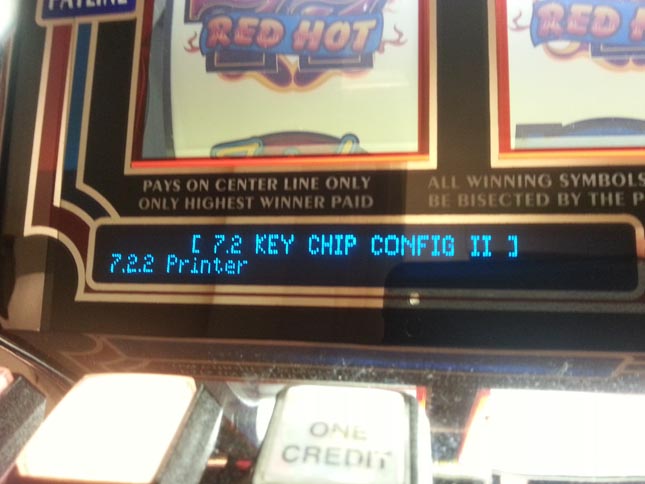
Next, menu 7.2.2.1
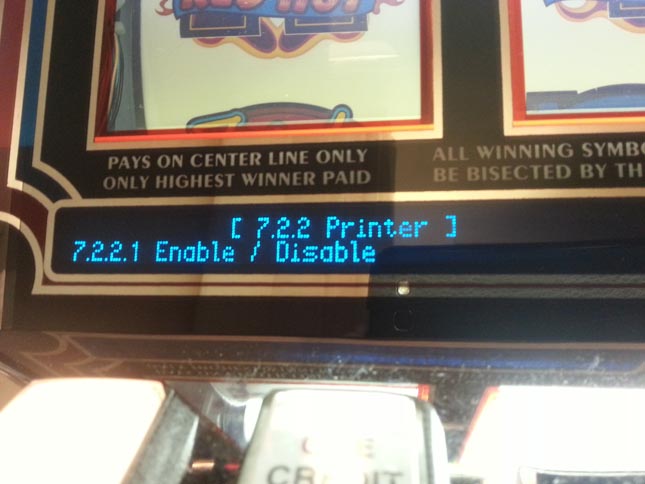
Then set the parameter on ENABLE, and one second later your printer is recognized, that's the magic of Netplex protocol !
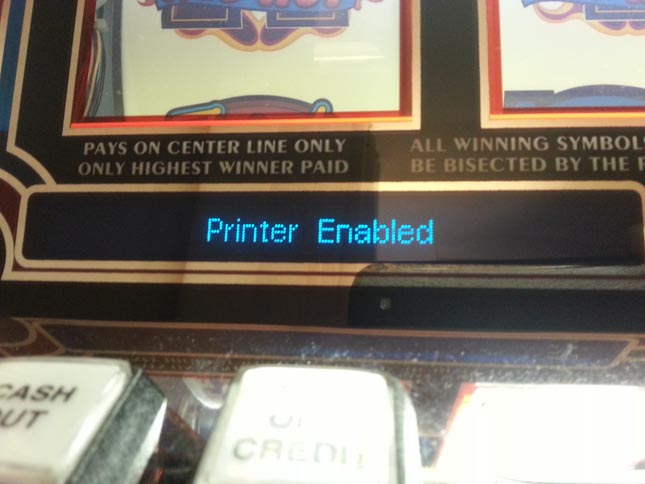
Exit Menu to return to play mode
On the screen, you must read the message "PAPER OUT" indicating that there is no paper.

Install a block of blank ticket
IMPORTANT: THE BLACK MARKS UP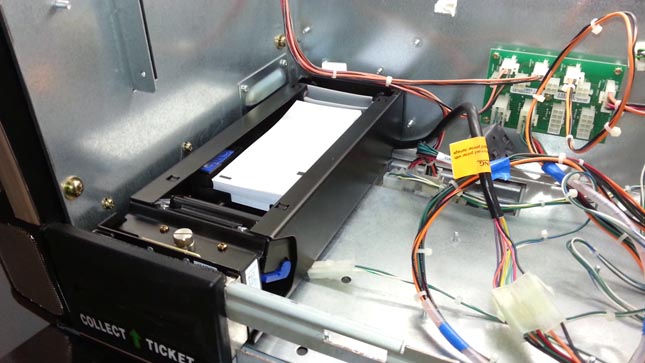
Remove the printer from its frame, by taking the print head with one hand and holding the black part with the other hand. With only two hands, I cannot take a picture and make handling in the same time ...
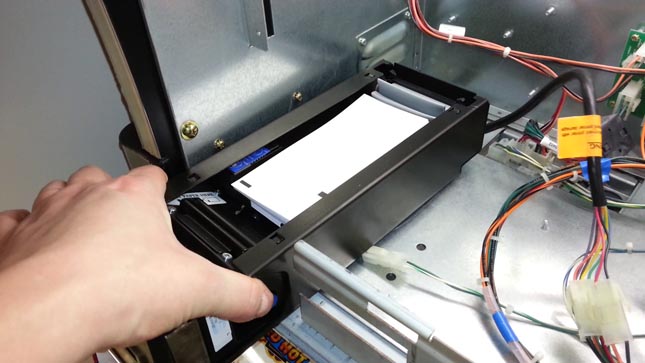
Insert the first ticket in the slit provided for this purpose, it is "suck" and will put on "hold" as shown in the following picture.
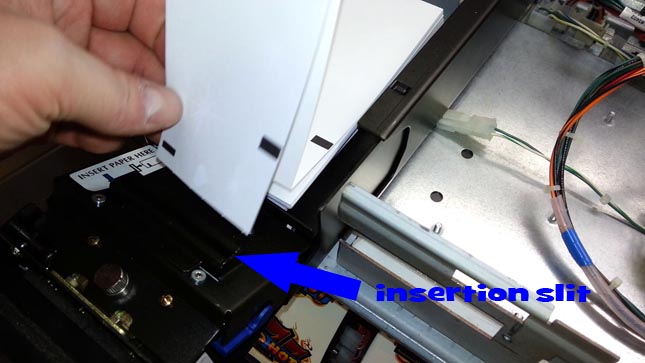
Ticket in waiting after the first insertion.
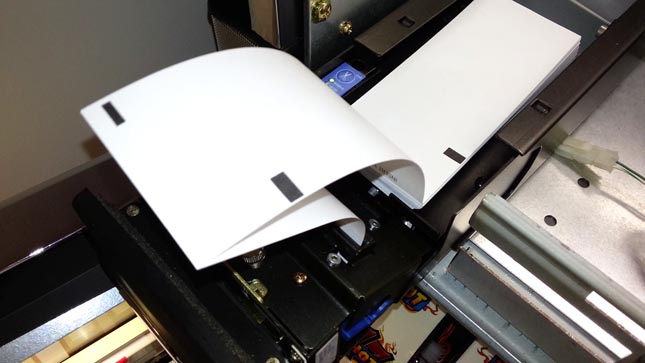
We must now make the first ticket out to stall the rest of the pack, basically the first ticket is lost.
Press the "FEED" blue button and it goes out.

Remove the blank ticket and you will see that the second one will advance alone to be rigged, and will be ready to be printed on demand. You can close the door.

Put credits, then press "CASH OUT" ; you can read "TICKET PRINTING" with music rattling parts.
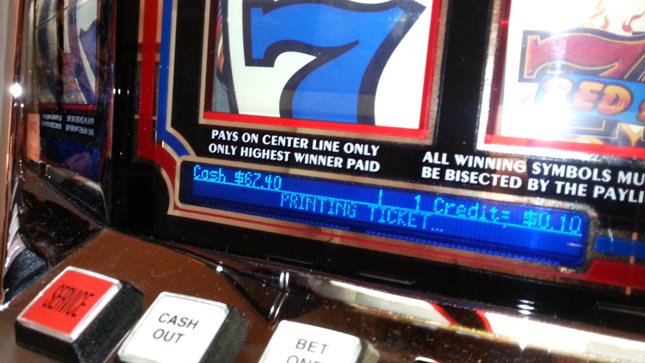
Here is “the†ticket. Test it now in the bill validator (WARNING : only ok if you have a Bettor TITO Deluxe or similar installed on your machine)

You can also set the first two lines of the ticket via the menus on the machine. However, the letter mode selection is really archaic, calm and time are requested ( unless you have a Bettor TITO Deluxe because it's in the options ).
That's all !
Bye !
Nurbo

 or just want to help support the site, please use this "make a donation" button:
or just want to help support the site, please use this "make a donation" button:

 Home
Home Forum
Forum Help
Help Game Info
Game Info Access levels
Access levels Posting FAQ's
Posting FAQ's Site Add-ons
Site Add-ons Media Gallery FAQ's
Media Gallery FAQ's NLG Terms of Service
NLG Terms of Service Search
Search Contact
Contact Login
Login Register
Register


